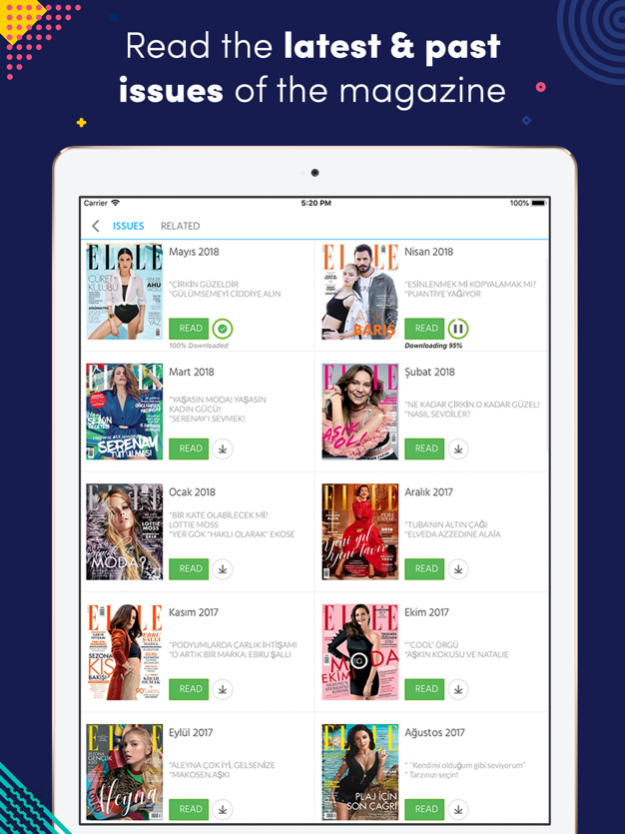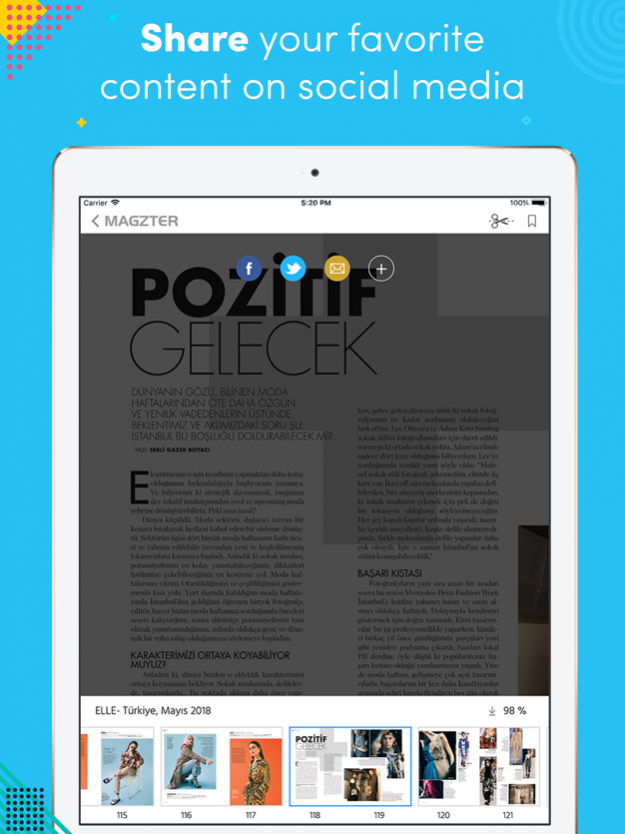NMEASail 2.24
Continue to app
Paid Version
Publisher Description
NMEASail displays your most important navigation data on your iPhone or iPad, wherever you are on your boat.
With a simple WLAN connection to your marine computer, laptop or a NMEA WiFi converter, you have access to your navigation data.
Display data:
Wind speed
Wind direction
Magnified 20º - 55º
Depth
Boat speed
Compass Course
You can choose between units km/h, m/s, kn, and also between m and ft.
You can show your polar curve.
History view with data from the last 30 min.
NMEA sentences are selectable.
Following NMEA 0183 data set are supported:
DBT, VHW, VBW, MWV, HDT, GGA, HDG, RMC, VWR, VWT
Data sources: SignalK©, SailTimerAPI™ and iKommunicate.
Voice value:For example, the depth, wind or speed can be announced continuously.
Calibartion values for wind, speed and depth.
Help View.
May 14, 2019 Version 2.24
Bugfix: Incomplete NMEA sentences could lead a crash.
About NMEASail
NMEASail is a paid app for iOS published in the Recreation list of apps, part of Home & Hobby.
The company that develops NMEASail is Sven Wilrodt. The latest version released by its developer is 2.24.
To install NMEASail on your iOS device, just click the green Continue To App button above to start the installation process. The app is listed on our website since 2019-05-14 and was downloaded 3 times. We have already checked if the download link is safe, however for your own protection we recommend that you scan the downloaded app with your antivirus. Your antivirus may detect the NMEASail as malware if the download link is broken.
How to install NMEASail on your iOS device:
- Click on the Continue To App button on our website. This will redirect you to the App Store.
- Once the NMEASail is shown in the iTunes listing of your iOS device, you can start its download and installation. Tap on the GET button to the right of the app to start downloading it.
- If you are not logged-in the iOS appstore app, you'll be prompted for your your Apple ID and/or password.
- After NMEASail is downloaded, you'll see an INSTALL button to the right. Tap on it to start the actual installation of the iOS app.
- Once installation is finished you can tap on the OPEN button to start it. Its icon will also be added to your device home screen.